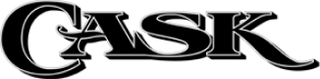Main Heading
Sub-page Title, Section Header
<div class="h2">
This is <h3> tag
This is <h4> tag
This is <h5> tag
This is <h6> tag
<p> Pellentesque posuere. Aliquam erat volutpat. Sed consequat, leo eget bibendum sodales, augue velit cursus nunc, quis gravida magna mi a libero. Pellentesque commodo eros a enim. Curabitur at lacus ac velit ornare lobortis.
- Bulleted List - <ul> tag
- Bulleted List - <ul> tag
- Bulleted List - <ul> tag
- Non Bulleted List - <ol> tag
- Non Bulleted List - <ol> tag
- Non Bulleted List - <ol> tag
There are couple of svg snippets icons on debut, please check first snippets/icon-*.liquid before planning to create one.
Please check below how to use the snippet icons
<button type="button" class="btn--link">{% include 'icon-hamburger' %}</button>
<a href="#" class="btn btn--small btn--share share-twitter">{% include 'icon-twitter' %}<span class="share-title">Tweet</span></a>
<a href="#">{% include 'icon-twitter' %} <span class="share-title">Tweet</span></a>
<blockquote> Pellentesque posuere. Aliquam erat volutpat. Sed consequat, leo eget bibendum sodales, augue velit cursus nunc, quis gravida magna mi a libero. Pellentesque commodo eros a enim. Curabitur at lacus ac velit ornare lobortis.</blockquote>
Adding Modal (Magnific Popup)
- add "magnific_popup" class to the text link or button element
- add the mfp-TYPE class to the text link or button element (where
TYPEis the desired content type more details here https://dimsemenov.com/plugins/magnific-popup/documentation.html#content-types).
For example:
<a href="http://farm9.staticflickr.com/8241/8589392310_7b6127e243_b.jpg" class="magnific_popup mfp-image">Open image</a><a href="http://www.youtube.com/watch?v=0O2aH4XLbto" iframe-link" class="magnific_popup mfp-iframe">Open iframe</a><a href="#element-id" class="magnific_popup mfp-inline">Open Div</a>
Modal Demo
Image target
Iframe Target
Inline target
A modal popup disables the usual ways to close popups.
Modal dialog
You won't be able to dismiss this by usual means (escape or click button), but you can close it programatically based on user choices or actions.
Create Account